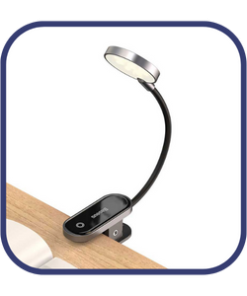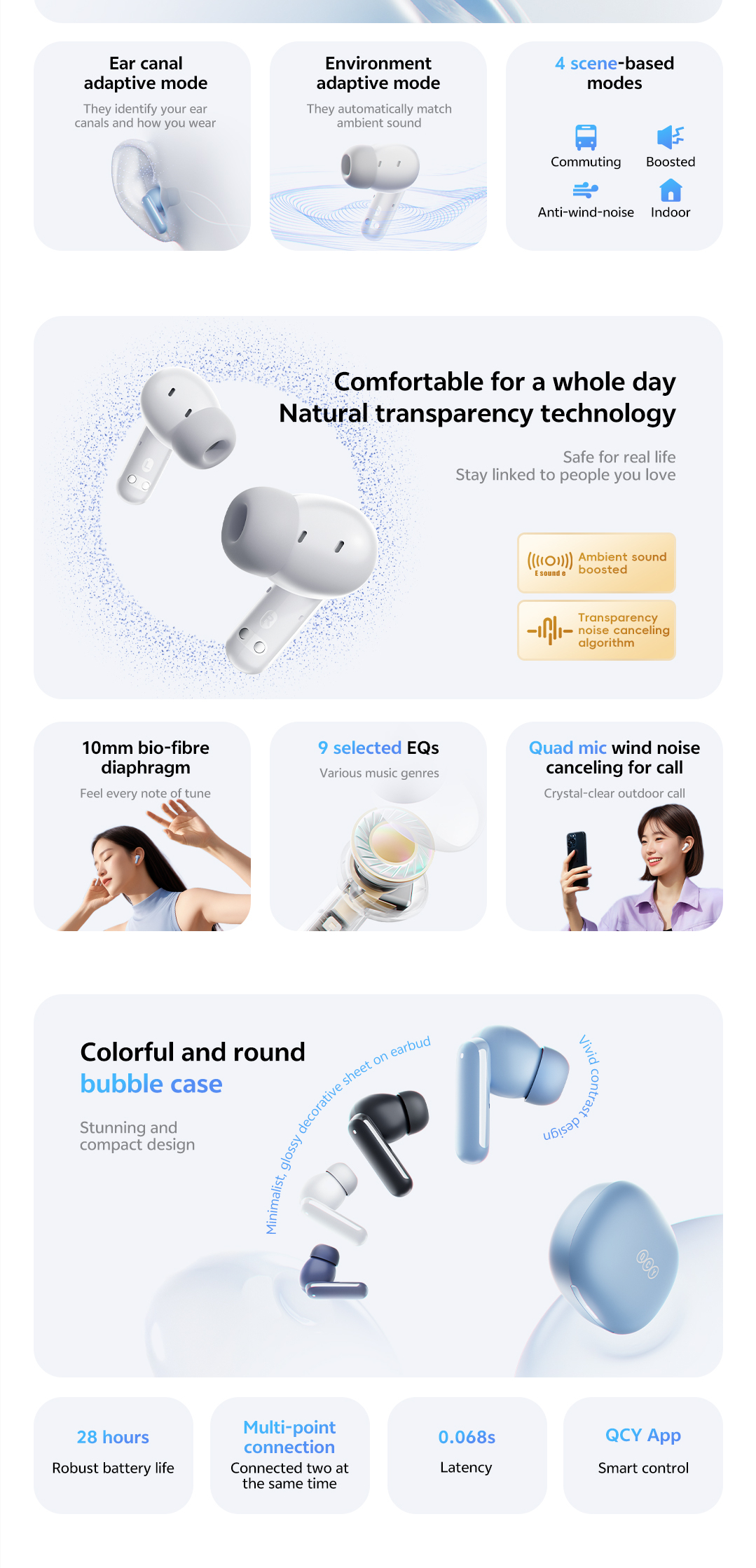QCY N30 MeloBuds ANC TWS Earbuds
Description
The QCY N30 MeloBuds are true wireless earbuds designed to deliver an immersive audio experience with advanced features. These earbuds are equipped with Active Noise Cancellation (ANC) technology, ensuring a clear and uninterrupted listening experience.Order from T-Tech or visit our shop at Shah Amanat Market, Chittagong.
Specification
| Brand |
QCY |
| Model |
QCY N30 MeloBuds |
| Bluetooth |
5.2 |
| Battery capacity |
350mAh |
| ANC Status |
Yes |
| Other Features |
Lightweight Bubble Chamber | 4 Major Scene Noise Reduction |

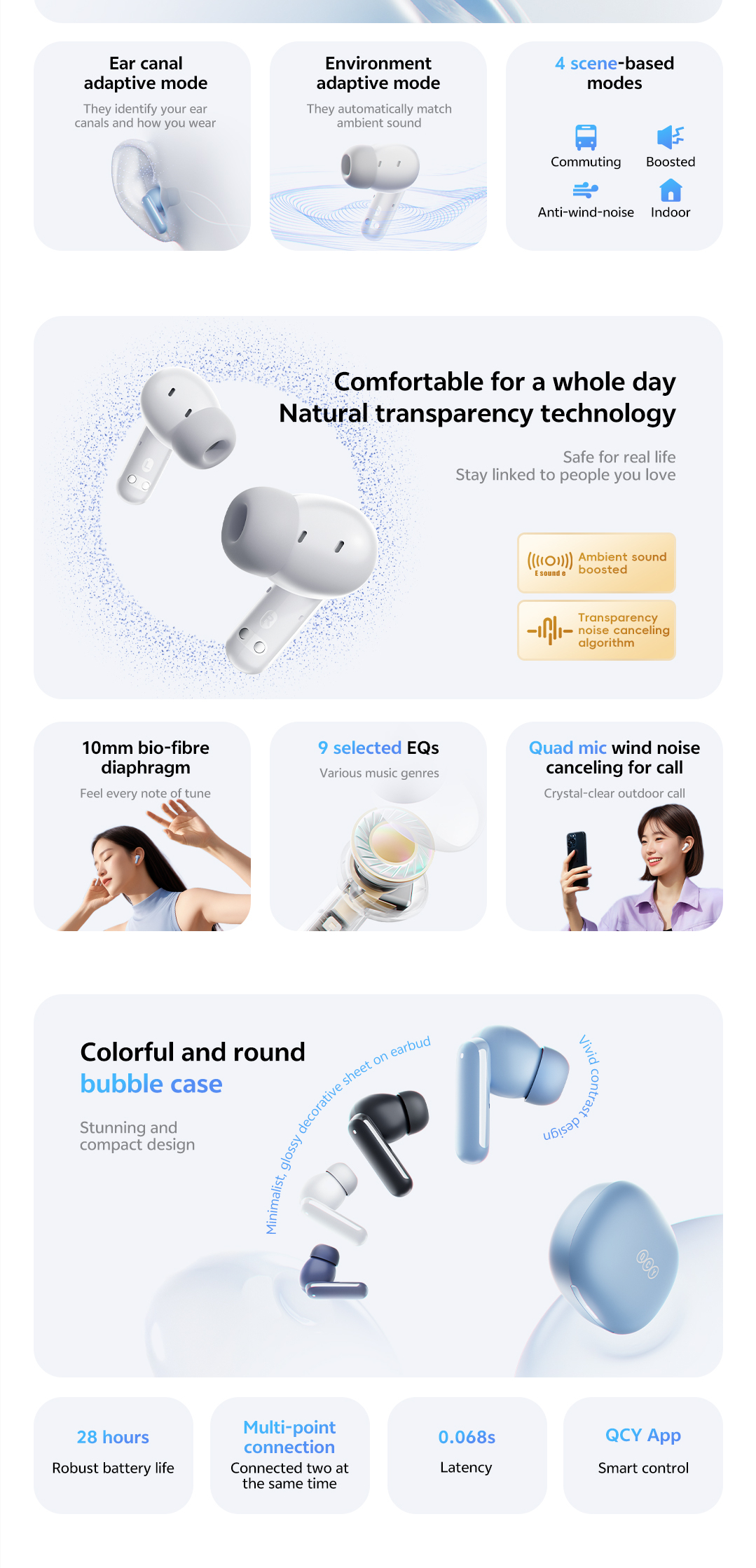
QCY N30 Melobuds ANC TWS Earbuds Features
- Experience immersive sound with high-configuration multi-mode active noise reduction.
- Enjoy deep noise cancellation of up to 45dB for a peaceful listening experience.
- Feel natural with transparent technology that enhances ambient sounds.
- Stay connected with clear calls with wind-noise-resistant microphones.
- Wear them comfortably all day long with a lightweight bubble chamber design.
- Adapt to any environment with four major scene noise reduction modes.
- Its rounded bubble surface design provides a smooth and stylish look.
QCY N30 Melobuds ANC TWS Earbuds Best Price In Bangladesh
QCY N30 Melobuds ANC TWS Earbuds Best Price In Bangladesh is 2,100 BDT.
FAQs
Q1: How do I pair the QCY N30 MeloBuds with my device?
A: To pair the earbuds, open the charging case and remove the earbuds. Enable Bluetooth on your device and select “QCY N30” from the list of available devices.
Q2: Can I use the earbuds while exercising?
A: Yes, the QCY N30 MeloBuds are designed with an ergonomic fit and are suitable for light to moderate physical activities. However, they are not rated for water resistance, so it’s advisable to avoid exposure to excessive moisture.
Q3: How do I reset the earbuds?
A: To reset the earbuds, place them back into the charging case and ensure they are charging. Press and hold the button on the back of the case for about 10 seconds until the LED indicator flashes, indicating that the earbuds have been reset.
Q4: Are the QCY N30 MeloBuds compatible with both Android and iOS devices?
A: Yes, the earbuds are compatible with both Android and iOS devices, supporting Bluetooth 5.4 for a stable connection.
Q5: How do I control the ANC settings?
A: The ANC settings can be controlled through the touch controls on the earbuds. Tap and hold the touch-sensitive area to cycle through different ANC modes, including Transparency and Noise Cancellation.
Q6: What should I do if one earbud isn’t working?
A: If one earbud isn’t working, ensure both earbuds are properly seated in the charging case and are charging. If the issue persists, try resetting the earbuds. If the problem continues, contact customer support for assistance.
 TP-Link TL-SG1008D 8-Port Gigabit Desktop Switch
1 × ৳ 1,919.00
TP-Link TL-SG1008D 8-Port Gigabit Desktop Switch
1 × ৳ 1,919.00 Baseus Encok W09 True Wireless Earbuds
1 × ৳ 1,590.00
Baseus Encok W09 True Wireless Earbuds
1 × ৳ 1,590.00 P69 bluetooth 5.0 TWS Wireless Waterproof Headphones Mini Headset
1 × ৳ 980.00
P69 bluetooth 5.0 TWS Wireless Waterproof Headphones Mini Headset
1 × ৳ 980.00 BASEUS Compact Charger 3U 17W CN
1 × ৳ 850.00
BASEUS Compact Charger 3U 17W CN
1 × ৳ 850.00 Transcend 1TB 230S SATA III 2.5 Inch Internal SSD
1 × ৳ 12,400.00
Transcend 1TB 230S SATA III 2.5 Inch Internal SSD
1 × ৳ 12,400.00 Transcend 2TB 250H M.2 2280 NVMe PCIe Gen4x4 SSD
1 × ৳ 24,800.00
Transcend 2TB 250H M.2 2280 NVMe PCIe Gen4x4 SSD
1 × ৳ 24,800.00 Edifier K550 headphone Single Plug
1 × ৳ 1,200.00
Edifier K550 headphone Single Plug
1 × ৳ 1,200.00 Lenovo TWS HT18 Wireless Bluetooth 5.0 Sport Active Noise Cancelling Earbuds-Black
1 × ৳ 1,350.00
Lenovo TWS HT18 Wireless Bluetooth 5.0 Sport Active Noise Cancelling Earbuds-Black
1 × ৳ 1,350.00 Baseus WM02 TWS Bowei True Wireless Earphone
1 × ৳ 1,600.00
Baseus WM02 TWS Bowei True Wireless Earphone
1 × ৳ 1,600.00 Hoco U107 USB Male to USB Female Cable
1 × ৳ 500.00
Hoco U107 USB Male to USB Female Cable
1 × ৳ 500.00 M18 TWS IN-EAR WIRELESS BLUETOOTH HEADSET
1 × ৳ 850.00
M18 TWS IN-EAR WIRELESS BLUETOOTH HEADSET
1 × ৳ 850.00 Olax 4G LTE-Advanced Mobile Pocket WiFi Router Hotspot
1 × ৳ 2,850.00
Olax 4G LTE-Advanced Mobile Pocket WiFi Router Hotspot
1 × ৳ 2,850.00 Fantech FLASH HQ53 Lightweight Gaming Headset
1 × ৳ 1,250.00
Fantech FLASH HQ53 Lightweight Gaming Headset
1 × ৳ 1,250.00 Transcend 240GB ESD240C Portable SSD
1 × ৳ 4,200.00
Transcend 240GB ESD240C Portable SSD
1 × ৳ 4,200.00 RECCI REP-W53 SCHUMANN WIRELESS EARBUDS
1 × ৳ 2,050.00
RECCI REP-W53 SCHUMANN WIRELESS EARBUDS
1 × ৳ 2,050.00 JISULIFE FA17 Outdoor LED Ceiling Rechargeable Fan
1 × ৳ 3,950.00
JISULIFE FA17 Outdoor LED Ceiling Rechargeable Fan
1 × ৳ 3,950.00 Samsung Galaxy A23 - 6GB/128GB Official
1 × ৳ 32,200.00
Samsung Galaxy A23 - 6GB/128GB Official
1 × ৳ 32,200.00 Baseus Ambilight 30000mAh USB Type C Fast Charging Powerbank
1 × ৳ 3,200.00
Baseus Ambilight 30000mAh USB Type C Fast Charging Powerbank
1 × ৳ 3,200.00 REMAX TWS-7 TRUE WIRELESS EARBUDS FOR MUSIC & CALLS
1 × ৳ 1,200.00
REMAX TWS-7 TRUE WIRELESS EARBUDS FOR MUSIC & CALLS
1 × ৳ 1,200.00 Transcend 2TB 220Q SATA III 2.5 Inch Internal SSD
1 × ৳ 18,300.00
Transcend 2TB 220Q SATA III 2.5 Inch Internal SSD
1 × ৳ 18,300.00 Jio 4G Plus LTE-Advanced Mobile Hotspot Router MF680s
1 × ৳ 2,500.00
Jio 4G Plus LTE-Advanced Mobile Hotspot Router MF680s
1 × ৳ 2,500.00 USAMS Waterproof Mobile Phone Bag
1 × ৳ 350.00
USAMS Waterproof Mobile Phone Bag
1 × ৳ 350.00 Realme TechLife Buds T100 TWS Earbuds
1 × ৳ 2,500.00
Realme TechLife Buds T100 TWS Earbuds
1 × ৳ 2,500.00